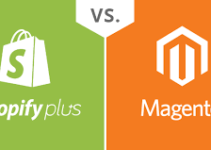Black Friday and Cyber Monday (aka BFCM) are historically two huge shopping days in the e-commerce calendar. With the uncertainty and difficulty surrounding the COVID-19 pandemic, it’s understandable for small businesses to question how much stock (literally) to put into cyber week this year.
In 2019, U.S. online holiday sales reached $135.35 billion and the average order value reached $152.95.
It’s time to go through our tips and see how you can supercharge your store to get the best out of BFCM sales.
1. Provide a quick route to the BFCM section of your site
- Make access to Black Friday offers simple.
- Provide clear promotional banners on the home page and across category landing pages.
- Place a specific link in the first line of the navigation, not hidden within sub-navigation, especially on mobile devices.
- Specifically mention Black Friday within any promo banners.
2. Black Friday specific search
- Visitors with specific products in mind often navigate to the BFCM section of your site and then use search to quickly find the product they are looking for.
- We commonly see more than 30% of visitors searching at this point.
- A common failing is to have a nonspecific Black Friday search function that takes visitors out of the section when they click on a link within results.
3. Product carousels should be avoided
- Product carousels work well in that visitors like to engage with them – up to 20% on touch screen devices and 40% on desktop.
- However, when engaging with carousels visitors quickly suffer fatigue and view a fraction of the available products or offers. Clicks through to individual products are also relatively low.
4. Provide progressive load on product lists
- People looking for BFCM deals are more inclined to scroll through multiple product lists than at other times.
- These people are looking for a bargain rather than shopping for a particular item.
- Within the product, lists provide identifiable filters to enable visitors to refine all products into several areas they are interested in.
5. Category links work but are not a substitute for filters
- Category-specific links see lower clicks than view all product type buttons.
- However, they serve an important function, enabling visitors to quickly focus on a specific area and help them narrow down the products they see.
- The key with category links is to place view all products and category buttons close to each other so visitors have both options available.
6. Provide easy access back to the landing/promotion page
- A quarter of visitors to the BFCM landing page will return to it at least once in their session.
- This occurs after clicking through to a product, category, or view all page. Visitors treat the page as a hub to start a different search or enter a new category.
7. Delivery timescales and pricing
- Set visitor’s expectations regarding delivery timescales and price, through providing estimated shipping costs either on a PDP or cart page. This type of information could be a deciding factor when visitors are making a purchase decision.
- The impact of the Covid19 pandemic may have resulted in changes to your return policy or shipping rules. Ensure that this type of information can be easily accessed. Visitors may abandon the site if they struggle to locate information relating to this.
8. Delight your customer
- Nothing works better than some extra holiday cheer during BFCM days. Go the extra mile and offer free gift wrap or a small gift to show you care.
- Provide fanatical support through chat / email or a helpdesk. Nothing wins better than 5* service!
9. Click and Collect
- Offer click and collect delivery option from pickup points for the last minute shoppers or shoppers who prefer to pick up at a designated place / time.
- Click and Collect provides convenience to shoppers and boosts conversions.
10. Charity
- Everyone loves to spread some cheer during the holidays. Boost conversions by pledging a $ or giving a product to a charity for orders above a certain value.
- Use the Shopify Tip feature to collect any charitable donation.